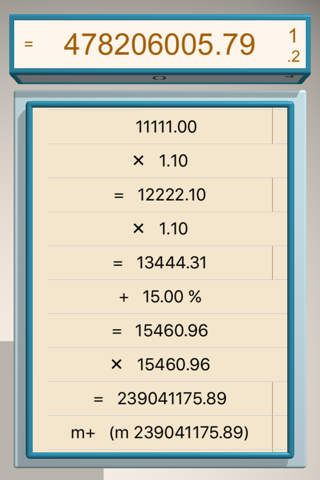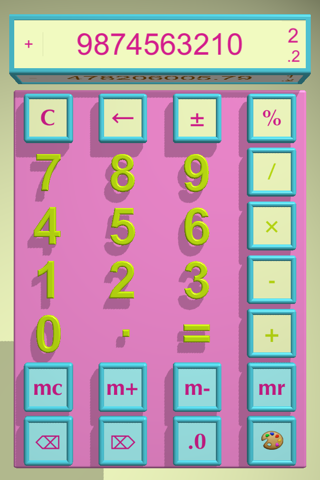Calc3D app for iPhone and iPad
Developer: Notucom AB
First release : 16 Jan 2016
App size: 20.04 Mb
Yet one more calculator. Though it has some special features:
- True 3D controls.
- Switching between 4 independent calculators.
- About 50 color palettes.
- History.
- Status and history are saved.
- Roll back and forth the operations.
What display shows besides main number:
- upper right: number of calculator
- lower right: number of decimals
- lower left: memory (may be truncated)
- left: current operation.
How to control:
- Roll upper display brick to switch between 4 calculators.
- Roll keyboard to see history on back side.
- Double tap on history to get its value (and memory) into display.
- Use 2 lower left keys to roll the operations back and forth.
- Use palette key to browse between colour schemes. When doing this, use key with a lock to save chosen scheme or fallback key to restore the last.
Note: main number (result) may consist of dozens of digits, but only 16 first of them will be precise. After some operations instead of a number the following words may appear: "inf", which means infinity (e.g. after divide by 0), or "nan", which means "not a number" (meaningless result).